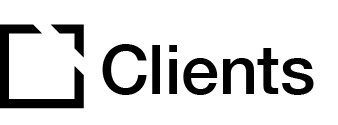Outline
This extension is suitable for use when creating accessible courses.
The Question Bank extension allows specific question components to randomly pick their question data from a predefined set of questions.
This article provides an overview of the Question Bank extension and extension setup.
Extension overview
The Question Bank extension allows specific question components to randomly pick their question data from a predefined set of questions.
You enable the Question Bank extension in the Extensions section in your Evolve course.
Extension set up
To enable the Question Bank extension in your Evolve course, press the Extensions button in the top left and select Question Bank.

Question Bank Editor section

In the Question Bank Editor section, you create a question bank by first selecting the + (Add Question Bank) button.
Create a Bank Title. You can choose either Multiple Choice Question or Graphic Multiple Choice Question when creating a new Question Bank.
Press Submit.

When a Question Bank has been created, you can Add MCQ/GMCQ Questions to Question Bank.

Note: You need to create at least two different Question banks if you want to add both Multiple choice Questions and Graphic Multiple Choice Questions to your Question Bank Editor, as you cannot add both types into the same question bank.

Did this article help?
Let us know by leaving a star rating or review at the top of this article.