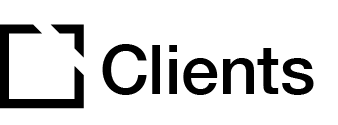Outline
If content is accidentally deleted within Evolve, including a component, block, article, or page, it cannot be retrieved without reverting your system to a previous back-up. This means any work completed since the back-up will be lost.
In this article, we provide recommendations on how you can avoid losing content.
Versioning
We recommend using the versioning functionality to regularly create new versions of a course before you intend to make any changes.
Visibility
If you’re unsure whether a particular article or page works within your course rather than deleting it, use the visibility toggle in the page builder to hide the content from your live preview.

Did this article help?
Let us know by leaving a star rating or review at the top of this article.