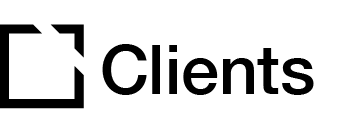Outline
This article provides an overview of Evolve course publishing statuses and what they mean.
What is a course status?
The course status is used to describe the overall progress of the course by the learner. There are 4 types of statuses:
- Incomplete - The course has not yet been completed, passed, or failed. This is the default status of the course.
- Complete - The course has been completed.
- Passed - The course has been completed and passed.
- Failed - The course has been completed and failed.

The “Select How Your Course Should Set A Status” publish setting is used to define how any of the above statuses should be set and what shows in the learning management system. Selecting a status can depend on what extensions and other course features have been used.
Course status options
In the "Select How Your Course Should Set A Status" menu, you'll find the following options mentioned in this section below.
Course completion
The course status will be set as “complete” once all the components in a course are completed.
If the Course Attainment extension is enabled then the course will be set as “complete” once the Course Attainment criteria is met (e.g. selecting specific components the learner must complete).
This option should be used if you require the learner to either complete all components in the course or complete the Course Attainment.
Assessment completion
The course status will be set as “passed” or “failed” once the Course Assessment has been completed, as defined by the Course Assessment Extension criteria.
The “failed” status will only be set if all retake attempts have been used. If any retake attempts remain then the “incomplete” status will be set.
This option should be used if you require the learner to complete and pass/fail the course assessment.
Course completion & assessment completion
This option is a combination of the course completion and assessment completion options. The main difference is that the status can only be either “passed” or “failed”.
This option should be used if you require the learner to complete and pass/fail the course assessment. The learner must also either complete all components in the course or complete the Course Attainment.
Logic completion
The course status can be set as “complete” using the logic trigger action “Set Course To Complete”.
This option should be used if you would like to use the Logic features to define your own completion condition.
Logic completion & logic passed/failed
The course status can be set as “passed” or “failed” using a logic triggers actions “Set Course To Passed” and “Set Course To Failed”.
This option also requires that the action “Set Course To Complete” to be used for the “passed” or “failed” status to be set.
This option should be used if you would like to use the Logic features to define your own completion and pass/fail conditions.

Did this article help?
Let us know by leaving a star rating or review at the top of this article.